Disclosure: Some links here are affiliate links. I get a commission if you buy, but you don’t pay extra. This supports my blog and lets me share quality content. I only suggest what I trust and use. Thanks!
Introduction
I have always loved to write books.
When I was young, I used to spend hours writing poems and stories.
And I would dream of having my books featured on the bookshelves at bookstores.
Of course, today with the Internet, the dream expanded to having my books featured and sold on retail online stores like Amazon.
And I have made my dream come true.
Continue reading this blog post – How to Create an eBook with AI: Step-by-Step Guide – find out how I did it.
Join my community to get updates on being published as an author. Simply fill in the details below, and you will receive an email with instructions on how to join this invaluable community.
Watch: How to Create an eBook with AI: Step-by-Step Guide
If you prefer to watch a video about this topic, you can watch it below. Please remember to subscribe to the channel as well as like the video, too!
Or if you prefer to Read, continue from here.
Step 1: The Book Idea
As many of my readers know, I had cancer.
During the time when I was resting and recovering, I decided to tidy up my backup hard drive.
As I did that, I found the old stories I wrote over the past decades.
Having seen them, I had an idea to complete them and publish them.
As I faced this new and exciting endeavor, I had many questions such as how to write it and where to publish it.
But still, I was very excited about this.
Step 2: Research
It was not easy to write an eBook.
I must be honest about it.
What to write? (as in which of my stories do I write first?)
How to write it?
What is the eBook format?
So many questions, I had.
Thankfully, I had help.
The first thing I did was to do some research.
I came upon many references to the topic of eBooks.
It seemed that most people were reading it these days.
They read it on Kindle or tablets.
That was when I decided to publish an eBook.
The question now is how to create an eBook?
I am member of an online community of entrepreneurs.
Coincidentally, after I decided to write a book, I noticed a few members who are established best-selling authors.
I reached out to them and asked for guidance.
They were very kind and offered very good and helpful advice.
Of course, I also Googled and watched YouTube videos as part of my research.
But nothing beats having real people who are so helpful to guide me.
My #1 Recommendation
Join the online community of entrepreneurs (as I mentioned above). You can join as a Starter member for Free! You also get free training, free keyword research tool and free web hosting.
Step 3: Follow the Established Author
One member was very helpful.
His name is Mel Waller.
He is an established author with many bestselling books on Amazon.
He pointed to a video on his YouTube channel titled ‘How to Create Your First eBook in 30 Days or Less’.
It was a very helpful video lesson.
It really showed viewers step by step on how to create an eBook.
That is book size, book format, layout, design, book cover and all.
It was very helpful.
I followed his guidance on the video lesson.
Here is the video if you wish to watch it and learn How to Create Your First eBook in 30 Days or Less.
Step 4: Get Help from AI (Artificial Intelligence)
It was to be my first eBook.
And I was a little intimidated.
Then I saw many videos on YouTube teaching how to use AI to write books.
And I decided to get AI’s help too.
But I won’t get AI to write the book.
I’ll just use it to help me do research.
I did the rest of the work; that is writing, editing, formatting, etc.
Step 5: Decide on What the Book is About
Now that I have done all the required research, I am ready to start writing the book.
But before that, I must decide what the book is all about.
After watching Mel’s training video, I decided to not write the stories I had yet.
I decided to follow Mel’s advice and write a book about quotes.
At first, I thought about writing a book with motivational quotes.
As I did further research using AI, I found that it would be fun to write a book about funny excuses that people can use in their lives.
So I decided on that.
Again, after much research, I came up with the title for the book.
It is “100 Humorous Excuses to Use in Awkward Situations”.
Here is the book.
100 Humorous Excuses to Use in Awkward Situations
Ever been caught in an awkward situation and need an excuse to get out of it? Here are 100 humorous excuses you can use for various awkward situations. It could be that you are late for a date, or unable to turn up for work. There are many excuses here that you can use. Or even inspire you to think of more creative ones.
This book is also perfect as a gift. Because the excuses are humorous and great for a laugh. When you use the excuses, you show that you are witty, and people can laugh along with you. As a gift, your friend and you can laugh together about it.
Step 6: Find the Right Template
During the research, I found out that there is a specific format for an eBook to be published on Amazon.
So, I scoured the Internet to look for a good one.
I did find one but it turned out to be not so good.
After I tried using it, I found out that it would result in wrong layout and format for my eBook.
Then, I found out that Amazon actually offers a free template for paperback manuscripts.
True, it is not a template for eBooks but who better to get the template than at the place where I intend to publish the eBook, right?
I did decide to also publish my eBook as a paperback.
So, this is just perfect!
I would write my eBook using the paperback template.
Then I would use Kindle Create to repurpose what I wrote into an eBook.
This way, I was ready to publish both eBook and paperback at the same time.
So, I downloaded the template and used it.
And it worked out fine.
Step 7: Start Writing My eBook
With the template available, I started to write my book.
I followed Mel’s video training and filled in the title and the content.
For the content, I worked with AI to research humorous excuses.
There is work to be done here.
I had to go through what AI suggested.
I had to edit the quotes when required.
Also, to check if there are any copyright or plagiarism issues.
After that, I had to select the quotes that I liked to have in my book.
Writing Tip
Here’s tip for you.
I tried ChatGPT and Bard to help me do my research.
After some tries, I found that ChatGPT was the better option.
Bard gave some bad results.
ChatGPT’s results were much better.
Join my community to get updates on being published as an author. Simply fill in the details below, and you will receive an email with instructions on how to join this invaluable community.
How to Create an eBook with AI: Step-by-Step Guide
Timotheus Final Thoughts
So there you have it.
The step-by-step guide to creating an eBook with the help of AI.
Once more, they are:
Step 1: The Book Idea
Step 2: Research
Step 3: Follow the Established Author
Step 4: Get Help from AI (Artificial Intelligence)
Step 5: Decide on What the Book is About
Step 6: Find the Right Template
Step 7: Start Writing My eBook
Are you ready to write your first eBook?
Let me know in the comments below.
If you have ANY questions, or anything to clarify, please drop a comment below. I will be happy to help you.
I wish everyone great wealth and success.
Timotheus
Digital Marketer, Lecturer, Amazon Bestselling Author & Cancer Survivor
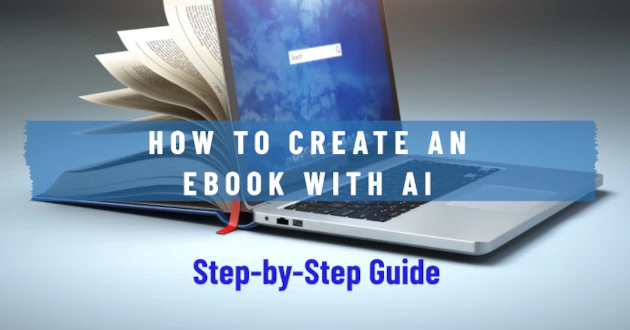
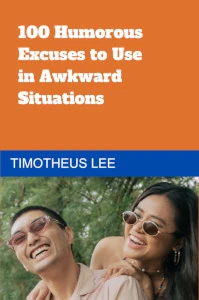
Thanks for your kind comments Tim Congrats on your Amazon Bestselling Ebook!
Mel
Thank you, Mel! ?
I am grateful for your kind guidance, helping me to achieve this.
Tim