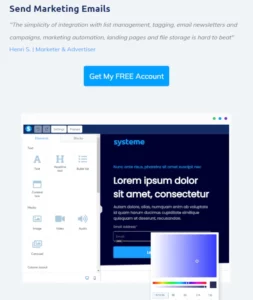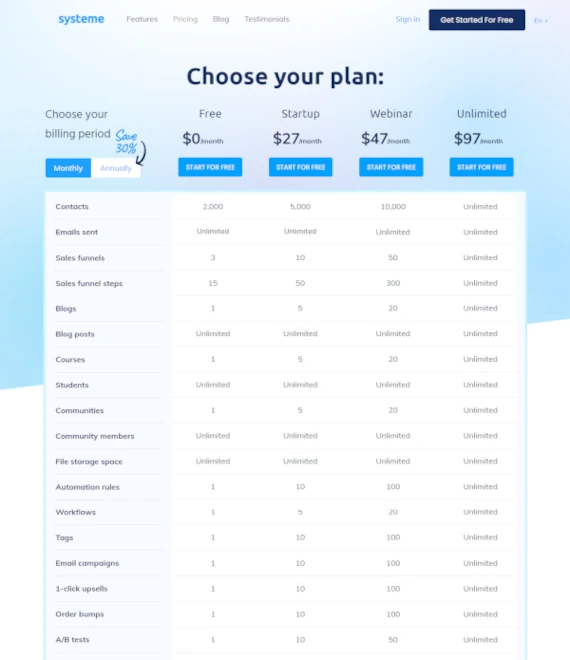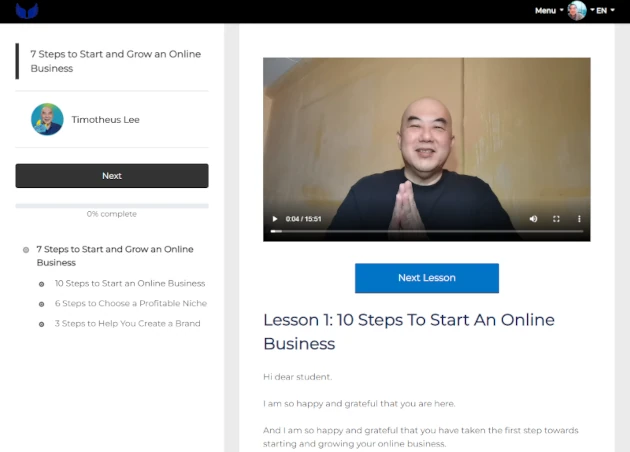Disclosure: Some links here are affiliate links. I get a commission if you buy, but you don’t pay extra. This supports my blog and lets me share quality content. I only suggest what I trust and use. Thanks!
Hi everyone,
If you are here, I’m guessing that you must have heard of Systeme or are looking for a good and reliable marketing platform.
Like you, I heard of Systeme from someone I know of.
Actually, that person is one of my students and an entrepreneur that I have been coaching. He had been using Systeme and told me to check it out.
So, for the past month, I had been using and testing Systeme. And today, you’ll get my honest review of an all-in-one online business platform called Systeme.
For full transparency, I would like to mention that this is not a paid sponsorship. I do get an affiliate commission when you click on the link in the description and purchase a paid package of Systeme.
Nevertheless, you will still get my 100% unbiased, honest opinion of the tool, and whether it’s right for you. This is because I believe in providing honest reviews that can help you.
What is Systeme? Who is it best for? How can it help you with your online business? Is it worth trying it out? Let’s discuss.
Reviews
Would you like to learn how to start and grow an affiliate marketing business? Join my I Love Passive Income community for more tips and useful business information. Simply fill in the details below, and you will receive an email with instructions on how to join this invaluable community.
Watch Video: All in One Marketing Platform Review – Is Systeme the Best?
What is Systeme?
On their website, Systeme claims to be The World’s Easiest All-In-One Marketing Platform.
It can help you set up a system to create sales funnels, do email marketing, create email campaigns, build websites, create online courses, host evergreen webinars and automate many tedious or repetitive tasks.
There is even an affiliate management feature, and you can get other affiliates to promote your products. Plus, you can also sell your products, especially when it comes to digital products.
Price Plans
The first concern I had was the cost.
Systeme offers so many cool features. Will it cost a lot?
I was glad and relieved to find out that they offer a few packages, and there is a Free package. And unlike many other offers from other platforms, they are quite generous with the Free package.
For example, you can have up to 2,000 contacts in your email list. And you can send unlimited emails. There are many more features available for free.
I won’t go through all of it as it will take up too much time. You can go to the Systeme website to see Pricing option.
There are, of course, the Paid Packages. You can see it on the Pricing page there too. This is good because as your business grows, and your marketing needs increase, you have the option to upgrade to paid packages.
Also, I noticed the prices are much more affordable than other platforms. And for each level of paid packages, they offer more than other platforms too.
Meantime, I understand your budgeting needs. I too face that. Have to keep the cost low right? Plus, it is always good to start with the Free package to test Systeme and see if it is a good fit for your business needs.
It is truly 100% Free.
So go to the go to the Systeme website to join for free. The assurance they give is that it is Free Forever, and No Credit Card required when you sign up for the Free Package.
Dashboard
Main Dashboard
After you signed up, you get to create a login username and password. And when you log in, you arrive at the Dashboard.
As you can see, it is a very clean and minimal dashboard. In a way, this is good as it keeps you focused on new leads and sales. On the downside, if you need more info, you have dive down deeper.
Me, I like this clean layout, and I am ok with diving down to search for more info when I need it. I don’t quite like the other platforms where they put so much info and data on the dashboard. It can get quite distracting.
Like, for example the WordPress dashboard. Most of the times I just go straight for notifications and the menu options on the left side of the screen. I totally ignore all the other data and info on the dashboard.
So, I think it is quite a clever design on Systeme where they put all menu options at the top or, in my case because of my laptop screen size, they are in the dropdown menu.
Affiliate Dashboard
They have something called the Affiliate Dashboard. When you click on this option, you are taken to it.
On this dashboard, you can see your affiliate ID, data on your leads and how much you have earned as an affiliate for Systeme.
Marketplace
There is also a Marketplace where they have other people’s products. You can choose to be an affiliate of any of these products and promote them to earn more affiliate commissions.
Contacts
After I joined Systeme, the first thing I looked into was importing my existing email list.
You see, I am on Aweber and their free package offers only up to 500 subscribers. Above that, you must upgrade, and it costs $26 per month. And that is for up to 2,500 subscribers only.
Systeme’s 1st upgrade package offers up to 5,000 subscribers at $27 per month only! And that is still not comparing the other increase in features and tools.
So, to me, it was looking very good for Systeme.
Coming back to importing my email list, I must be totally honest and say that it was not all smooth sailing. Along the way, I lost many of the details of my subscribers like which country they are from, address, phone numbers, etc.
But that is, to me, totally understandable. It is never easy to import data from one system to another. After all, they are different systems, and they will not have data fields perfectly matching.
A quick email to Systeme’s support team confirmed that. Just a quick shout out to Systeme’s support team here. They are awesome! Quick to respond. And very knowledgeable. They are always able to solve any problems I have faced since I started with Systeme.
So, after I imported my email list, you can see in the Contacts page, I have all the details of every one of my subscribers. There are filters for you to narrow down to any subscriber. For example, you can see who has subscribed before or on a specific date.
Again, I won’t go into too much details in this blog post. Or it will end up as a very long blog post. I will, however, create more blog post tutorials on Systeme in the future.
So, remember to join my community to get updates whenever I publish them.
Coming back to Contacts, you can actually manually add a new contact. I found this particularly useful especially since I was in the midst of creating landing pages, campaigns, email marketing, etc.
And have not actually abandoned my Aweber yet. So, I still have people signing up via my Aweber subscription.
I manually add them here on Systeme for now. At least until my entire automated marketing system is fully set up here on Systeme.
Please do remember to add subscribers only when you have their permission.
Funnels
After I imported my existing email list, the next thing I decided to look into and do is to create my funnel. It would be a funnel to capture new leads into my email list.
All you have to do is click on the Create button. Give a name for your funnel. Write something that makes sense to you.
Then choose an option for the marketing goal of your funnel. Do you want to Build an Audience, Sell a product or service, Create a custom funnel from scratch or Run an evergreen webinar?
For this video, I will show you the steps I took to create a funnel where I have a landing page that will help me collect emails and add them to Contacts. You will see that it is an easy process.
As I mentioned, my goal for this funnel I am about to create is to collect emails. So, I choose the Build an Audience option.
On the next page, you can see that they already created 2 steps. They are the squeeze page and the thank you page.
First thing you need to do is to choose a template for your squeeze page. They have plenty of templates for you to choose from. Just pick one that matches your marketing goal and needs.
Of course, you have to edit your squeeze page, which is also your landing page. They have all the editing tools you need to allow you to edit the page.
I will do a more detailed blog post about this for those who needs help in this area. Remember to join my community for updates.
After a visitor to your squeeze page gives you their details and clicks on the button, the next step in this funnel is the Thank You page. Again, you have to choose the template that fits your brand.
One thing to note is the Call to Action Button on your Squeeze Page. When you click on the button in the editor, look at the options on the left bar. You need to choose what action Systeme should take when people click on the button.
There is the option to Send form, Show popup, Open URL, etc. Depending on your goal, you make the choice.
For me, I would like the visitor details to be added to the email list in Contacts. So, I choose Send form. And for the next step, I choose for them to go to the next step, which is to go to my Thank You page.
It does look quite simple to create this funnel. But to be honest, I did encounter some problems.
One of it was that the save, activation and publishing of the funnels, steps and automation rules. It is not clear.
It would have been better if there are suggestions as you complete the funnel. Little tips to help you. For example, I did not know I have to Save the funnel step after editing it.
First, there was the Save Changes in the editor. One would have thought that when I clicked on Save Changes, the step would be saved. But no, that was saving the changes to the edited squeeze page or landing page.
You still have to click on the Save button after you exit the editor or all will be lost.
With autosaves being the norm these days, all these extra buttons, hoops and clicks are redundant. And not to mention, annoying as you can lose hours of work done. I do hope Systeme improves this area of their user interface to improve user friendliness.
Other than that, I do find creating a funnel easy. And I like it.
Campaigns
Now that I have my funnel ready, the next thing I looked at was creating a campaign.
After a new subscriber is added to my email Contacts list, I would want to continue to engage him or her. I have a lead magnet that I want to make sure they have gotten it. And more importantly, to upsell them affiliate products.
I go to the main menu and click on Emails and then Campaigns. Click on Create. Enter the details of this campaign such as the name of this campaign, and a description of it.
I would usually name the campaign according to the marketing goal.
After you created the campaign, you will be led to a page to start creating emails for this campaign. I will use a campaign that I have created to show you what I mean.
In this campaign, I created the emails that subscribers will receive from this campaign. For example, the first email is the Thank you email, thanking the subscriber again for joining my community. And an invite to my Free Private Facebook Group where I share my knowledge about affiliate marketing and digital marketing too.
It’s a lot of value that I won’t go too much into details here.
After you click Create an Email, you get a popup asking for details. You can choose a visual or classic email design.
A classic design is a good choice. These days, people prefer a simple design, preferably with just text. Especially if the emails are discussing a topic or if you are communicating something important to your subscribers.
Visual emails are more for promotions and offers. For example, if you are an online store and you have products to display, a visual email is suitable.
With the visual email option, you get a standard design where you can edit with the drag and drop builder. It’s easy to use and you get to see the design changed as you modify it. For example, if I would like to change the text, I simply click on the block and modify it.
Remember to save and publish your work.
Again, this is something that I don’t like about Systeme. You have to be mindful and make sure you save and publish manually.
This is supposed to be an automated system. So automate this, Systeme!
As you create a series of emails, you can schedule when each email gets sent to your subscribers. The first email, ideally, should be sent immediately. So, I set it up to be sent in zero minute.
This means that after a subscriber is added to my email Contacts list, as specified in the funnel I create earlier, the contact will start receiving emails from this campaign. And because I set the first email to be sent immediately, the new subscriber will receive that email almost immediately.
And this is done automatically.
You can set the rest of the emails to be sent in subsequent days. For example, you can set it that the second email be sent a day after the first email has been sent. Then the third email after the second email is sent. And so on.
Within the Emails feature, you can also send Newsletters. This helps you to send regular newsletters or broadcast emails once in a while. As usual, there are templates to choose from and they are easy to edit.
Blogs
Another feature that you may be interested in, especially if you are new to doing an online business, is the Blog. You get one whole blog site! Even with the Free Package.
And yes, it is a one whole blog. Not just a blog post or one web page. This is very cool. When you are starting, you usually would need only one blog site.
And it is Free! You don’t need to pay any hosting fees at all.
There is quite a lot to go into for this feature. I will do a more detailed blog post in the future. Meantime, let me just give you a quick show around.
It is very easy to use. Click Create a blog and you get a popup. On that popup, you fill in some details and you get to choose a template to use.
You can preview each template to see which design suits your brand. Then click Create. Give it a few seconds and your new blog is created.
When you click on your blog, you will see a list of dummy posts already created for you. You can choose to edit these dummy posts into your actual posts or you can delete them and start fresh.
Whichever you choose, you will find it very easy to do. The post editor is very similar to the templates you have used earlier for your landing pages, emails, etc.
You have elements and blocks that you can add to the post, or you can edit the existing elements and blocks on the page itself. There are also tools to edit your menu, footers, etc.
Again, I will do a more detailed blog post in the future. Remember to join my community now.
Automation
As I mentioned earlier, you need to make sure that after a new subscriber joins your email Contact list, he or she will start to receive emails from the campaign we saw earlier. To make this happen, you need to select Automations from the main menu and then Rules.
You the need to set the Trigger and then the Action to be taken.
A trigger is when an event happens. In this example, it would be the Funnel Form was Subscribed. What this means is that someone has submitted their name and email address using the form in the funnel and has been added to your email Contact list.
Then you specify the Action to be taken when this Trigger happens. In this case, I specified the action be the new subscriber will receive the sequence of emails from the campaign I created.
Again, something you need to be aware of. Those manual buttons to push. You need to make sure this Automation Rule is active.
It really would have been so much better if the interface has a popup after you created the Action. A popup that asks if you would like to make this Automation Rule active?
Is that so difficult, Systeme?
Workflows
In Automation, there is also the option to create Workflows. This is a bit more complex. Also, I have not really used this option yet.
I can see that I will as my business grows. So, I will most probably write a blog post on this then. Do remember to join my community to get updates.
Courses
One of the main reasons I chose to try Systeme was because I am an educator.
That was my full-time job before I was diagnosed with cancer. I am now receiving chemotherapy treatments and cannot teach on site. After months of treatment, I am feeling better and decided to kickstart these online courses for my students.
In fact, some of my students have requested me to do this for them. And I am happy to do so. As such, I was pleased to see that I could create online courses at Systeme.
If you are a course creator, this is a good feature to have included in the Free package.
Even if you are not a course creator, you might consider doing some online videos to share your knowledge and offer it as a lead magnet for your audience.
I won’t go too deep into this feature because there is quite a lot to cover. Better I create a blog post specially on this topic.
To create a course, you go to Products and Sales.
Within the Products and Sales section, you can see that there are many business tools such as eCommerce to help you sell physical products, Coupons to give offers and discounts, check your orders, transactions, subscriptions and more.
For now, I will focus on the Courses. Click on Courses and go to the next page where you click on Add a new Course.
Fill up the settings required. Then add your modules or lessons for that course.
Unfortunately, for the Free package, we are only allowed to create one course. So I cannot show you the earlier few steps because I have already created an entire course. But you can see the course and modules I have created using this feature.
A module is like a lesson. You can see my course has 7 lessons.
Click Add Module, and you can create a new lesson. You get to choose a template on how your lesson is presented to your students.
The choices for a template are very minimal. And also the choices to edit the templates. For example, you can only choose what colour you like for your template. This can be a big branding issue, which is a cons and I will discuss about this further down.
On the module page, you can choose to make it a lesson filled with text or you can do a video lesson. The video can be a video you have created and hosted on YouTube or Vimeo. Or you can choose to upload the video to Systeme.
Again, after you have edited your lesson, remember to Save and Publish
Here’s how my course will look like for my students.
Your course that you create on Systeme will appear almost similar.
Webinars
This is another feature I have yet to use. From what I understand, you get this feature when you upgrade to a paid package. As such, I cannot give you information on this.
I will do it in the future because I enjoy doing webinars. Over the past years, I have been invited to speak at many conferences, seminars and workshops. I enjoy doing them.
And now that I have Systeme, I will definitely do it again. After I have done at least one webinar, you can be sure I will create a blog post tutorial on this.
Pros and Cons
The Pros
Along the way during this video, I have mentioned a few pros and cons of Systeme. Here, I will highlight them again as well as add a few more. Let’s start with the pros.
The big pro I see here is that Systeme is free to use. 100% Free!
This is beneficial especially for those who are new to online business or people who are on a budget. As your business grows, you can consider upgrading to access more features, benefits and perks at Systeme.
Systeme is easy to use. Their claim to being the easiest all-in-one marketing platform like in the world may be quite true.
Although I do find some user interface an issue. I’ll discuss that later in the cons section.
You can get your funnels and campaigns up and running very quickly. And that is a plus point in this day and age. Also, you would want to get your online business going as soon as possible.
They are also price efficient.
What I mean is that compared to other platforms, their prices are comparatively more economical. As I mentioned earlier, Aweber offer up to only 500 subscribers for their free package whereas Systeme offers up to 2,000.
And the first paid package on Aweber offers up to 2,500 subscribers at the cost of $26 per month whereas Systeme offers up to 5,000 subscribers at $27 per month only!
That’s just a comparison based on subscribers. When you compare the features and tools you get with the Systeme first paid package, you can see why I find Systeme’s offer is so much better.
Another pro is that you don’t need a multitude of different tools and subscriptions that add up in costs. And that leads us to the next pro.
Because all the tools and features are on one platform, you do not get any problems with integrating and syncing them.
Continuing this pro, having all these tools and features hosted on the same platform means you do not need to worry about third party addons like plugins or themes. You don’t need to worry about updating them and maintaining them.
Also, not having third party addons reduces risks of virus and hacking.
Going to a specific feature, I would like to mention again that I like the way the Funnels flow is shown right within the same page builder. This way, you don’t need to go out of the page or platform to do stuff like copy and paste codes, placeholders or short codes.
One more pro that I really like is that they give you unlimited storage. They don’t charge you based on the number of gigs. For example, the videos you upload for your landing pages, campaigns or courses, they don’t limit you.
The Cons
With the pros out of the way, let’s discuss the cons. Nothing is perfect, and there are a few cons with Systeme.
I am a believer in branding. I believe in the importance of branding. Good branding will help your business to succeed and grow.
So, it is not good to see branding issues at Systeme. For example, the templates they have.
It would have been better if they have templates with design collections. That is, designs for your landing pages, thank you pages, emails, etc that have the same design consistency.
At most, right now, you can only use colours and slap your logo on these pages to show your audience that they are still communicating with the same brand.
Another thing lacking at Systeme is the lack of history. I don’t see any option to look at past revisions. And no way to revert back to a last saved change or even a change done weeks ago.
There is an undo button which frankly works very badly. There were times when I clicked on the Undo and nothing happened.
The change I did not want did not go back to the earlier version. So in the end I had to manually correct it.
While Systeme has kept their platform simple and easy to use, I can see in time they may need to add more advanced features. This is because the users may demand it.
For now, there isn’t really any, and that may be a pro rather than a con? Or maybe just neither and is a point for feedback to Systeme?
Would you like to learn how to start and grow an affiliate marketing business? Join my I Love Passive Income community for more tips and useful business information. Simply fill in the details below, and you will receive an email with instructions on how to join this invaluable community.
All in One Marketing Platform Review – Is Systeme the Best?
Timotheus Final Word
We’ve come to near the end of this review of the Systeme platform. Here, I am sure you are wondering if you should use Systeme?
And I am here to tell you that I recommend you do.
Whether you are new and starting an online business or an experienced entrepreneur, you should give this platform a try. Don’t be complacent with the platform you have now.
For example, me. I have Aweber, and I thought it quite all right. Then I was introduced to Systeme, and I find it much better.
So, you can tell that I have switched over.
After all, it is Free and has so much more to offer than other platforms.
But I don’t want to tell you to switch over. I am here just to educate you on an option to consider. Try it out, just like I did. And see I it fits you.
It’s Free anyway.
Give it a go. Try the tools and features. See if it can really help you with your online business. There’s nothing to lose since it is Free.
All right, that pretty much my review of Systeme. Again, I recommend you try Systeme.
Thank you so much for reading my Systeme review. If you do have any other further questions in terms of Systeme, feel free to leave them in the comments box below, and I’ll be happy to answer them.
I hope you found this review helpful? If you did, please do share this blog post.
I look forward to sharing more training with you.
And I wish everyone immense wealth and success.
Timotheus
Digital Marketer, Lecturer, Amazon Bestselling Author & Cancer Survivor