Disclosure: Some links here are affiliate links. I get a commission if you buy, but you don’t pay extra. This supports my blog and lets me share quality content. I only suggest what I trust and use. Thanks!
Introduction
Hi Everyone! This is the 10th episode of Digital Marketing 101 series. The series is about 12 On Page SEO techniques.
I am presenting each of these techniques as individual blog posts. Today, I would like to discuss the 7th of the 12 techniques. It is about XML Sitemap.
What is XML Sitemap? How to write a powerful and effective XML Sitemap? Let’s discuss all these now.
Digital Marketing
Would you like to learn how to start and grow an affiliate marketing business? Join my I Love Passive Income community for more tips and useful business information. Simply fill in the details below, and you will receive an email with instructions on how to join this invaluable community.
Watch: On Page SEO – XML Sitemap – 7th of 12 Techniques That Work | Episode 10 | Digital Marketing 101
If you prefer to watch a video about this topic, you can watch it below. Please remember to subscribe to the channel as well as like the video, too!
Or if you prefer to Read, continue from here.
What is an XML Sitemap?
A sitemap is the architecture of an entire web site. It tells Google and other search engines what pages and posts are in a website and how they are categorized.
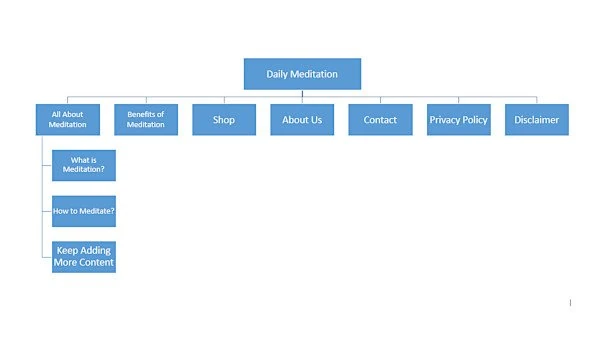
XML sitemap is most common type of sitemaps. It shows the links to different pages on your website.
Search engines like Google, Yahoo and Bing use your sitemap to find different pages on your site. This is one of the main reasons why XML Sitemap is important for SEO.
How to do an XML Sitemap Effectively for SEO?
Create a Sitemap
If you use WordPress, you can get a sitemap made for you with the Yoast or All in One SEO SEO plugin. One of the benefits of using a plugin like these is that it updates your sitemap automatically. This is also known as a dynamic sitemap.
Whenever you add a new page to your site (whether it’s a blog post or ecommerce product page), a link to that page will be added to your sitemap file automatically.
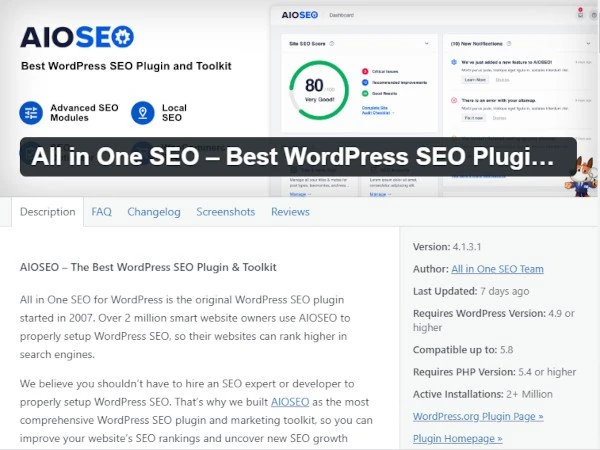
Submit Your Sitemap to Google and Other Search Engines
You can then use the XML sitemap and submit to Google Search. Your submission of your XML sitemap to Google Search informs Google that your site exists, and makes it easier for Google to index your website and pages.
And as a result, it also helps in ranking of your website and web pages. The submission of XML sitemap should also be done for other search engines such as Yahoo and Bing.
Use the Sitemap Report to Spot Errors
After you have submitted the sitemap, and the search engines have crawled your site, you can get reports about your website. With the reports, you can see if there are any errors on your website. If there are, you need to fix them.
For example, you can see how many of your pages have been indexed. And look at those that were not.
You can look at those pages that were not indexed, and see what is the issue, and solve it so that those pages get indexed too. Having your pages indexed is important because this will enable your pages to get ranked.
Would you like to learn how to start and grow an affiliate marketing business? Join my I Love Passive Income community for more tips and useful business information. Simply fill in the details below, and you will receive an email with instructions on how to join this invaluable community.
On Page SEO – XML Sitemap – 7th of 12 Techniques That Work | Episode 10 | Digital Marketing 101
Timotheus Final Thoughts
As you can see, creating and submitting an XML Sitemap is critical for your SEO strategy. So, make sure you get it done.
Do you have any questions about XML Sitemap? Let me know in the comments below.
In my next blog post, I will share about another On Page SEO technique that is Duplicate Content. Remember to join my I Love Passive Income community to get updated whenever I publish a new blog post.
Would you like to get more training and learn more about On Page SEO? Here is a resource filled with information and lessons about digital business and digital marketing.
You can join the Free Starter Package with just your email. No credit card needed for this Free Starter Package.
There is some free training as well as really powerful tools and features to help you do digital marketing for your online business.

You Get My Bonus!
When you join the above program, I will be your mentor. I will guide you, help you succeed as an online entrepreneur, and make money.
If you have ANY questions, or anything to clarify, please drop a comment below. I will be happy to help you.
I wish everyone great wealth and success.
Timotheus
Digital Marketer, Lecturer, Amazon Bestselling Author & Cancer Survivor
