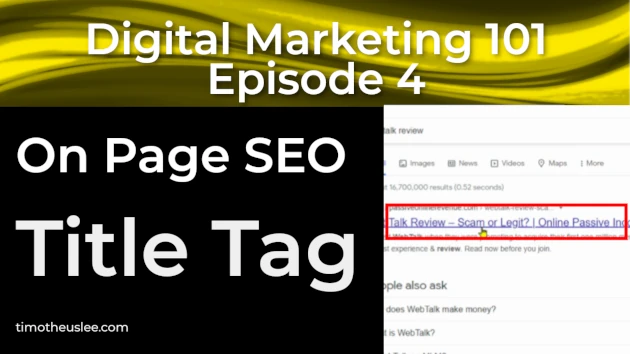Disclosure: Some links here are affiliate links. I get a commission if you buy, but you don’t pay extra. This supports my blog and lets me share quality content. I only suggest what I trust and use. Thanks!
Introduction
Hi Everyone!
This is the 4th episode of the Digital Marketing 101 series. It is about 12 On Page SEO techniques. I am presenting each of these techniques as individual blog posts.
Today’s blog post is the 1st of the 12 On Page techniques and is about Title Tag. What is A Title Tag? And how to write a powerful and effective Title Tag?
Let us discuss now.
Digital Marketing
Would you like to learn how to start and grow an affiliate marketing business? Join my I Love Passive Income community for more tips and useful business information. Simply fill in the details below, and you will receive an email with instructions on how to join this invaluable community.
Watch: On Page SEO – Title Tag – 1st of 12 Techniques That Work | Episode 4 | Digital Marketing 101
What is a Title Tag?
The Title Tag is the title that you give for each page on your website. It is one of the most powerful on-page ranking factors. And can influence whether your web page appears on search results. Also, how high it will rank on these search results.
Also, it can influence clickability. Clickability is whether people will click on the search result link.
According to Moz, title tags have “long been considered one of the most important on-page SEO elements.” Moz further explained that, “title tags are the second most important on-page factor for SEO, after content.”
In previous blog posts, I have mentioned many times that Content is King. And it is the most powerful ranking factor you should look at when you do SEO.
Title tag also helps spiders or search bots to know what the main topic of a web page is all about. It helps them discover what any given page on your site is about in the most concise and accurate way possible.
For example, here is a screen shot of a title tag.
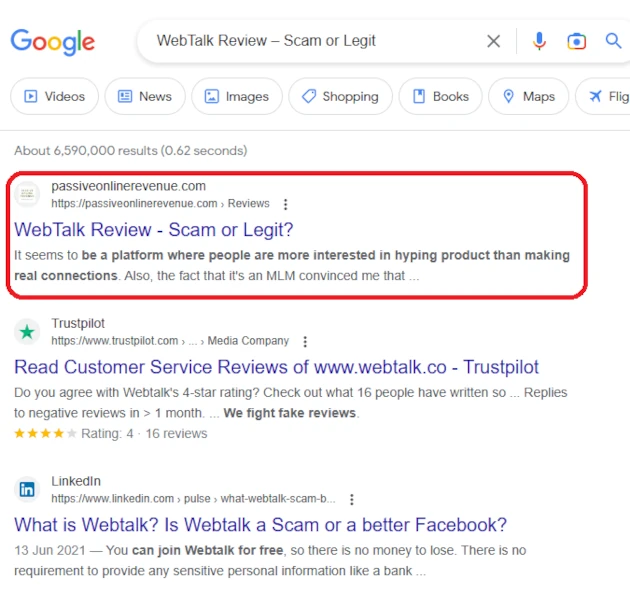
As you can see, the title tag says ‘WebTalk Review – Scam or Legit?’ This tells the search bots that the web page is about a review of a product named Webtalk. And I will reveal if it is a scam or a legitimate product.
This helps Google and, as such, it is important for Google to understand your title tag in order to rank your page’s visibility in the SERPs (Search Engine Result Pages). And most importantly of all, your title tag will show up as the big blue link in search engine results.
This search listing is on the 1st page of Google Search Results. And it is a blog post that I did on my other website – Passive Online Revenue.
Being on 1st Page has resulted in higher traffic and more sales.
Important Tip – This is the text that most people will read on search engine results. It is the first thing searchers will look at when they see the list of search results. As such, it is a major part in the decision making process of whether a searcher will click on your result or not.
How to Write a Powerful and Effective Title Tag?
Title tags can help you get more clicks and better search engine ranking. To achieve that, you need to write powerful and effective title tags. Here are some tips on how to do that.
Use Keywords in the Title Tag
You should target a primary keyword. One that you have chosen for your web page. The one that will get searchers to find your web page.
So, make sure title tag contain the keywords. Ideally, place the keywords closer to the start of the title tag. This way, it will be more likely to rank for that keyword based query.
Another thing to consider is to use a long tail keyword. Long tail keywords have been known to be easier to rank. And you will need a keyword research tool to decide which long tail keywords to use.
I explained all about keywords as well as keyword research in a previous article. Click the image below to read all about it.
You will also be introduced to a powerful keyword tool. The same one that I use to get my web pages on 1st Pages of Search Results.
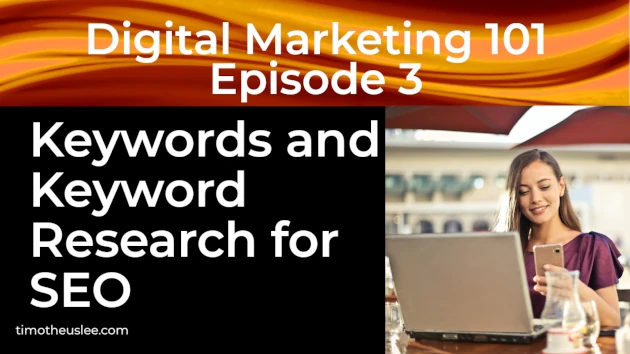
Title Tag Must Be Relevant to Content
Ensure that the title tag is relevant to the content of the page. The title tag of a web page must summarize the content of that page.
It must reflect topic in mind. This makes it easier for Google’s crawlers to index such web pages because they can quickly find out what the web page is all about and relate it to a user’s search.
Make It Interesting and Unique
Be clear on what is unique about the content on your web page.
And then tell people about it. Write something interesting to attract their attention.
Use Local and National Keywords
Include geographic locations. This is extremely important, especially for local businesses that have physical retail locations.
Target customers from a specific region. Including the geographic location will make it clear to the search engines as well as to the searchers about your location; that is your state, county, city, district, borough, or neighborhood.
Brand Name
If your company name is not part of the important keyword phrases, put it at the end of the title tag.
You may even choose not to put it in at all.
Unique Title Tag
Each page needs its own unique title tag. Ensure that there are no duplicate titles on other pages.
Write unique title tags. Do your keyword research and find keywords that are different even when sometimes your content may be quite similar.
This is because every user comes to your website with particular needs and requirements in mind. So, you need to write the title to fulfill that need or requirement.
It is best not to use one title tag for two web pages. Duplicate title tags can confuse your readers.
Also, search crawlers must not find the same title tag on more than one page. You can get heavily penalized for putting up duplicate content.
No More Than 70 Characters
There is a limit to the Title Tag characters. Some say 55. Some say 70. So keep to that range. Or at least not more than 70 characters.
Take note the count includes spaces. So, when you write, remember to use keywords. And write wisely.
Moz reported that Google typically shows 60 characters of the title tag. So if your title tag is 60 characters or less, you can generally expect that the entire title will show. But if it is more, it will get truncated.
Additional Tips
Some additional tips I can give you are as follows:
Do not use special characters like ($, %, @, etc).
Do not use call to action (call now, buy now, etc).
Would you like to learn how to start and grow an affiliate marketing business? Join my I Love Passive Income community for more tips and useful business information. Simply fill in the details below, and you will receive an email with instructions on how to join this invaluable community.
On Page SEO – Title Tag – 1st of 12 Techniques That Work | Episode 4 | Digital Marketing 101
Timotheus Final Thoughts
Do you have any questions about Title Tag? Let me know in the comments.
In my next blog post, I will share about another On Page SEO technique, that is Meta Description. Remember to join my I Love Passive Income Community to get updated whenever I publish it.

You Get My Bonus!
When you join the above program, I will be your mentor. I will guide you, help you succeed as an online entrepreneur, and make money.
If you have ANY questions, or anything to clarify, please drop a comment below. I will be happy to help you.
I wish everyone great wealth and success.
Timotheus
Digital Marketer, Lecturer, Amazon Bestselling Author & Cancer Survivor