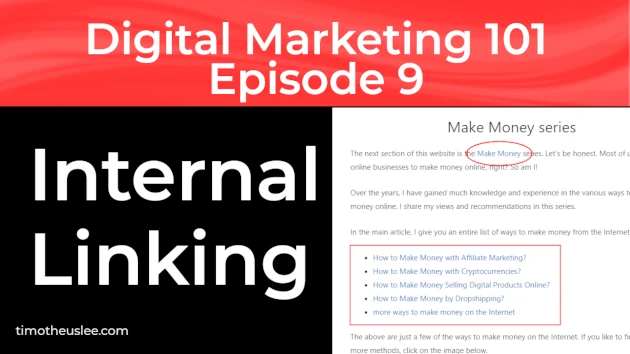Disclosure: Some links here are affiliate links. I get a commission if you buy, but you don’t pay extra. This supports my blog and lets me share quality content. I only suggest what I trust and use. Thanks!
Introduction
Hi Everyone!
This is the 9th episode of Digital Marketing 101 series. It is about 12 On Page SEO techniques.
I am presenting each of these techniques as individual blog posts. Today’s episodes is about the 6th of the 12 techniques. And I will discuss about Internal Linking.
What is Internal Linking? How to do Internal Linking effectively for SEO? Let’s discuss all these now.
Digital Marketing
Would you like to learn how to start and grow an affiliate marketing business? Join my I Love Passive Income community for more tips and useful business information. Simply fill in the details below, and you will receive an email with instructions on how to join this invaluable community.
Watch: On Page SEO – Internal Linking – 6th of 12 Techniques That Work | Episode 9 | Digital Marketing 101
What is Internal Linking?
Internal Linking is when you link from one page on your website to another page on your website. That is on the same website.
You do this by replacing text on your posts with a link that directs visitors to a different page or post on your website. Here is what it looks like.
The words ‘online business’ is linked to another page on this website. That page has more information about online businesses.
It is subtly highlighted in blue text to invite visitors to click on this link if they are interested to learn more.
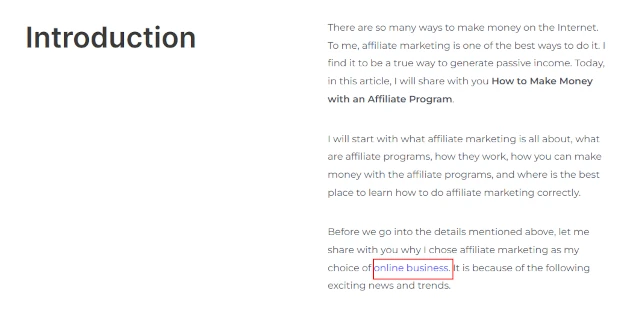
So, when a reader is interested to find out more, they can click on the link and visit that page.
Internal links to a page are like votes. They tell search bots that the destination page has valuable and relevant information that readers will appreciate. This also makes it easier for the search engines to crawl your website as well as understand it.
Internal links also enhance user experience, and reduce bounce rates. By pointing to another page within your website that has more valuable and relevant information, you are helping your readers.
It makes it easier for your visitors to explore your website. Also, as your readers continue to read more pages on your website, your bounce rates will be reduced.
How to do Internal Linking effectively for SEO?
Internal links are also known as hyperlinks.
These point to pages on the same website.
Now that you understand what they are, here are some tips on how to do Internal Linking effectively for SEO.
Use Keywords to Link
Have you seen web pages where the text eventually invites you to ‘Click here’? Where does the link go to? What will you get when you reach the destination of this link?
Just like now you have no idea where these words will take you to, it is the same for search engines. When search bots encounter these words, they too have no idea where the link for the words will go to.
Can you see why it is important to use keywords for your internal links?
And the best is to contextualize to the page you are linking to. For example, here are the words ‘online business’, as illustrated in the example above.
It tells the readers and search bots that this link will go to a page about online businesses.
When a reader clicks on it or a search bot goes to that page, they will see useful and helpful article about online businesses.
Link to Important Pages
When you link to another page on your site, you send link authority to that page. This can help your page to rank better on search engines such as Google.
Take a look at your site architecture. Then you make a decision on which pages are important and you would like to rank on search engines. And then when you create more posts, look for opportunities in the content to link to those important pages.
Use Links Within Paragraphs
In the same image above, you can see the hyperlink is done within a paragraph. This is ideal. It is natural. And I always advise people to write naturally.
Google and other search engines love it when we write naturally. As opposed to writing in such a way that is forced or just to please a search engine’s ranking algorithm.
Vary Your Keywords
There may be occasions when you would like to hyperlink to the same page more than once. When that happens, it is best to avoid using the same anchor text.
This means using different words to link to that same page.
Also, do not use the same anchor text for two different pages.
And, when I have opportunities to link to each page on different occasions. It is best to not use the same anchor text for both links.
If I use the same anchor text, it will confuse Google and other search engines. They will see it as both pages having the same topic and same content.
As a result, they will only rank one of the pages. You lose out the possibility of ranking both pages.
You should use different anchor text to link to each of these pages. For example, for the older review in 2017, you can use the text ‘past review of Wealthy Affiliate’. And for the newer 2021 review, you can use the words ‘Wealthy Affiliate Review 2021’.
Add At Least One Internal Link High Up on Your Page
I understand that there can be many opportunities to add internal links all throughout your web page. Of course, don’t do that.
Sprinkle them along your entire article. And do it sparingly, as in do not stuff internal links all over your page.
And one important point – add at least 1 internal link high up on your page.
I usually do it within the first 3 paragraphs of text. This has been known to reduce bounce rates and increase dwell time. Both of which can be very good for your SEO.
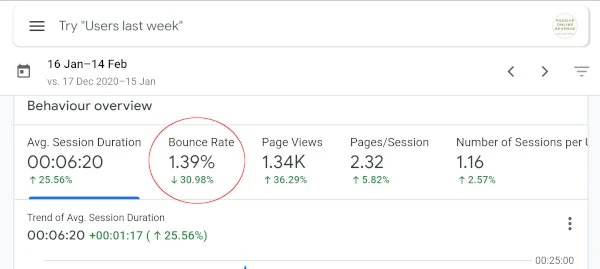
Dofollow Your Internal Links
This may seem obvious, but it is always good to check and make sure that your internal links are with dofollow.
Sometimes, a bug, a new automatic setting or plugin may cause links to become nofollow. So, it is good to double check on this.
Don’t Link to the Same Page
This may also sound obvious but you will be surprised that many people do this. Never link back to the same article.
Remember – Internal Linking means linking to another page or post on your website
Would you like to learn how to start and grow an affiliate marketing business? Join my I Love Passive Income community for more tips and useful business information. Simply fill in the details below, and you will receive an email with instructions on how to join this invaluable community.
On Page SEO – Internal Linking – 6th of 12 Techniques That Work | Episode 9 | Digital Marketing 101
Timotheus Final Thoughts
Do you have any questions about Internal Linking? Let me know in the comments below.
In my next blog post, I will share about another On Page SEO technique that is XML Sitemap. Remember to join my I Love Passive Income community to get updated whenever I publish a new blog post.
Would you like to get more training and learn more about On Page SEO? Here is a resource filled with information and lessons about digital business and digital marketing.
You can join the Free Starter Package with just your email. No credit card needed for this Free Starter Package.
There is some free training as well as really powerful tools and features to help you do digital marketing for your online business.

You Get My Bonus!
When you join the above program, I will be your mentor. I will guide you, help you succeed as an online entrepreneur, and make money.
If you have ANY questions, or anything to clarify, please drop a comment below. I will be happy to help you.
I wish everyone great wealth and success.
Timotheus
Digital Marketer, Lecturer, Amazon Bestselling Author & Cancer Survivor